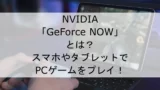CAPCOMのモンスターハンターワイルズ(Monster Hunter Wilds、モンハンワイルズ、MHWilds)が GeForce NOW(クラウドゲーミングサービス)に対応しました。
New worlds await this #GFNThursday! 🌎@MonsterHunter Wilds, @PlayFragPunk & @EA's Split Fiction join the cloud this week. 🙌
— 🌩️ NVIDIA GeForce NOW (@NVIDIAGFN) March 6, 2025
Full blog 👉 https://t.co/65HzB7bEf6 pic.twitter.com/S9UPz3EdHa
Ready to Hunt? 🏹🐉@MonsterHunter Wilds is live on GeForce NOW! 🔥
— 🌩️ NVIDIA GeForce NOW (@NVIDIAGFN) March 5, 2025
Play now and join the hunt in the cloud! 🌩️ pic.twitter.com/e5qiCjFthb
‘Monster Hunter Wilds’ Charges Onto GeForce NOW by GeForce NOW Community
GeForce NOWに対応しているので、スマホやタブレット、スペックが高くないパソコンでも遊べます。
※ただし、ゲームが高い性能を要求するので「Premium 会員向け」となっており、遊ぶにはGeForce NOWに課金が必要です
(Performance または Ultimate が対象、無料版の Free ではプレイ不可。)
NVIDIA SUPPORT「Why is a premium GeForce NOW membership required to play some games?」
すごい。
— 久世良輔 (@kuze90) March 14, 2025
ゲーミングPCもPS5もなく、古いMacBook Proでモンハンワイルズ出来た!
GeForce NOWとsteam。 https://t.co/fdxBRbHwI2 pic.twitter.com/trNctSr9KT
GeForce Nowでモンハンワイルズできるようになったので、寝る前とかに気軽にできるようになった☺️
— マカロン(焼きプリん。)⚔️❤ (@macaron_0108) March 6, 2025
au版GeForce Nowで割り当てられたのは
RTX2080だった pic.twitter.com/a70F30FfUB
モンハンワイルズをGeForce NOWで遊ぶには次のものが必要です。
- GeForce NOW 対応端末(スマホ、タブレット、パソコンなど)
- インターネット環境
- Steam版ソフト「モンスターハンターワイルズ(Monster Hunter Wilds)」
- GeForce NOW の 有料(Performance または Ultimate)会員登録
- お好みで:ゲームパッド(コントローラー)やキーボード
GeForce NOWを導入してゲームを始める手順はこちら。
- 「NVIDIA」または「GeForce NOW アライアンス パートナー」のサイトで会員登録
- GeForce NOWにログイン
- GeForce NOWとゲームプラットフォームを接続
- GeForce NOWでゲームプレイ
GeForce NOW に関連する記事を置いておくので参考にしてくださいね。
以上です。